Some of Our Favorite Apps for Children with Special Needs
Social distancing has definitely increased daily screentime for children and adults. Our devices are now largely responsible for sustaining almost all human interaction outside the home. To an unprecedented degree, today’s parents may feel apprehensive about their child’s relationship with technology.
Like any other human invention, our screens are really what we make of them: they can be mindless time vacuums or gateways to effective teaching strategies. With the right resources and plans in place, we believe technology can enhance every child’s at-home routine. As part of our remote learning initiative, the Solterra Academy team has compiled a list of useful applications for special-ed students and families. Here are some of our top picks!
Super Why https://pbskids.org/apps/super-why-app.htmlhttps://pbskids.org/apps/super-why-app.html
From PBS Kids, the Super Why App hosts four (4) different games, each focusing on a different literacy skill. Your child can practice reading, writing, rhyming, and the alphabet alongside their favorite Super Why characters. The game rewards their progress with over a hundred stickers for their digital sticker book, which they can later use to decorate digital storybook pages!
We like this app because it incorporates characters from one of our favorite educational shows. It replicates exercises that teachers often incorprate in literacy cirriculum, such as filling in the blanks of a sentence, matching rhymes, and even tracing letters. We love how the app takes a holistic approach to literacy learning, all while keeping kids entertained and engaged!
ArtikPix
https://apps.apple.com/us/app/artikpix/id383022107
This app is incredible for children with speech or sound delays. Many special education teachers use ArtikPix to supplement articulation lessons, and the flashcard format makes this app ideal for parent-child learning. Not only will your child enjoy the app’s selection of matching and flashcard games, but parent instructors will benefit from audio recording, data collection, and data sharing features.
ArtikPix customizes your child’s flashcard decks according to their reading level. Flashcards are easy to read and shuffle, with options to autoplay audio and specify card order. Adults can copy in-app data to Google Spreadsheet or email with the touch of a button. We think this app is a great way for parents to track their child’s at-home speech lessons and monitor their progress.
See. Touch. Learn.
http://www.brainparade.com/products/see-touch-learn-free/
This app is specifically intended as visual instruction for children with special needs, particularly autism. The app’s library boasts over two thousand learning exercises. Parents can create their own lessons with the option to purchase additional libraries. Many parents of special-needs children know that picture cards can help develop self-expression, and See. Touch. Learn., puts an inventory of over four thousand pictures right at your child’s fingertips.
Rainbow Sentences
http://mobile-educationstore.com/apps/sentence-structure-apps/rainbow-sentences
In Rainbow Sentences, children learn correct grammar by identifying the sentence’s who, what, where, and why. Parts of each sentence are color-coded to help students recognize how words combine to create meaning. The app teaches students about nouns, verbs, and prepositions, as well as how each type of word fits into a grammatically sound sentence.
While completing exercises, students have the option to record their voices and develop their language skills. The app also has customizable capabilities for adults: parents can change the app’s color code according to their child’s preferred learning method. We love Rainbow Sentences’ holistic approach to literacy learning.
Faces iMake
https://apps.apple.com/us/app/faces-imake-right-brain-creativity/id439641851
We think Faces iMake is a great way to shift your child’s creative brain into gear. The app uses background shapes as “creative triggers” to help children arrange unconventional objects into silly faces! Faces iMake is designed with children of all abilities in mind, encouraging observation and discovery rather than concrete endgoals. Children can make unique works of art in a flexible, fun learning environment. We could easily see the app sparking some astounding out-of-game art projects!
Developing a culture of engaged, self-disciplined, collaborative, and creative thinkers.
We want to help your family and your school district inspire students to transform low performing behaviors. Contact our team now to learn more about our positive behavior support programs.